

When I received the Speedtech Altimeter/Barometer by Speedtech Instruments for review, I was pleased at the timing as I was about to embark on a railroad journey from Seattle to Chicago. Here was a perfect opportunity to evaluate the instrument as I would be traveling from sea level and rise over the Continental Divide before descending across the Plains states into the Great Lakes basin. Unfortunately, Murphy's Law struck this evaluation when I left the instruction manual (as well as some other papers) on my desk. The instrument traveled but the manual stayed home. As a result, I was not able to correctly reset the unit during the trip. This misfortune only postponed a portion of the review (albeit the most relevant), however, and I was able to review other features of the unit while away from home.
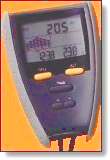 |
| SM-12 Altimeter/Barometer Photo Courtesy of Speedtech Instruments |
The Speedtech Altimeter/Barometer is a versatile and compact instrument with a variety of functions that make it very useful addition for the weather watcher and avid outdoor enthusiast. Professionals and those interested in other nature activities will also find it a good addition to their accessory kit.
The unit measures atmospheric pressure and temperature and contains a time piece as well. From its sensitive pressure sensor, the unit determines altitude and altitude and atmospheric pressure changes and displays a simple weather forecast based on pressure tendencies. It is small in size -- 9.7 cm x 6.6 cm x 1.8 cm (3.8" x 2.6" x 0.7") and weighs but 107 g (3.8 oz) -- but has a good-sized liquid crystal display screen. The unit has a neck chord for field use and a wall- mount bracket for use indoors or on a boat.
The unit has four prime components that I will discuss individually: altimeter, barometer, time piece and thermometer.My prime reason for requesting this instrument for review is its ability to determine altitude and altitude changes when hiking. I live in a mountainous region of the continent, and there are often times when the ability to determine altitude changes is important. If I did serious mountain hiking or climbing, I would find such an instrument invaluable.
The Speedtech Altimeter/Barometer's altitude functions not only give absolute altitude readings; the unit also has several additional functions: an altitude trend graph for the past 12 hours; altitude change functions from the last reset of the altitude change memory; minimum and maximum altitudes since last reset, cumulative vertical ascent and descent; and the hourly history of altitudes for the past 12 hours.
The unit also has an altitude alarm, adjustable from -500 metres to 7000 m (-1640 ft to 22,967 ft), that can sound when passing the set altitude in either ascent or descent. The alarm can be set in 10-metre or 10-foot increments, but you can actually set the altimeter alarm with a little work to about 3-m intervals if that degree of accuracy is desired. This is accomplished by setting the alarm altitude to the 10-foot value nearest the desired altitude and then changing the units from feet to metres. This will convert the setting to a mid-value in metres. For example, setting the altimeter alarm to 10 feet and then changing the reporting unit back to meters will set the alarm point to 3 metres. I tried this by walking up and down the stairs in my building, and it worked well. Note, however, that if you increment the 3-m alarm level, the next setting will be 10 m or 0 m.
As previously stated, my test of the altitude functions as I traveled from Seattle to Chicago did not go as planned. As the train leaves Seattle, the track follows the shore of Puget Sound for a number of miles. At this point I checked the altitude which read 4 metres, a reasonable estimate given the height of the track and the coach car in which I was riding. Later that afternoon, the train approached the steepest grade we would experience on the eastward journey. As we ascended into the Cascade Mountain range, I watched the altimeter display click off the metres. Unfortunately, there were no altitude markers I could see along the track with which to compare the altimeter readings.
Because I had forgotten the operations manual, I had difficulty remembering the procedure for resetting the altitude memories. I did recall a statement that recommended that the unit's batteries would last longer if it were kept in the barometer mode rather than the altimeter mode. What I had not recalled, however, was that the unit must be kept in altimeter mode when altitude measurements were of interest. When the unit is switched to altimeter mode, it stores the current air pressure reading for a reference point from which to determine altitude. By my switching back to barometer mode, I was interrupting the proper altitude history calculation. This would account for the maximum altitude reached of around 280 metres rather than the approximate 1200 metre height of Steven's Pass.
Having missed the opportunity for some high altitude testing, I tried for some simpler terrain changes on my return home. The first came during a walk from my home over nearby Peacock Hill and return, a 40-minute journey. The walk reached an altitude change of 51 metres on the summit of Peacock Hill relative to street level outside my building. The walk finished with a difference between cumulative ascent and descent of 1 metre --close to the expected zero difference.
My second trial took place on an ascent of Mt Douglas. The nearness of Mt Douglas to sea level allowed me to set the altimeter to 1 metre as I held it at waist level on the exposed beach at low tide. Upon reaching the summit, the altimeter read 222 m on the observation deck which may be a meter or two above the actual surface of the mountain. I measured 220 m at the base of the survey marker alongside the deck, but no elevation was written on that marker. Checking on topographical maps, I found the elevation of Mt Douglas to be 225 m, so the measurement was within the reported 5-m accuracy of the altimeter. The difference of about 2 percent is quite acceptable.
The Speedtech Altimeter/Barometer displays atmospheric pressure readings in the barometer mode. By detecting and comparing temporal changes in pressure, the unit also determines a simple weather forecast -- cloudy, rainy, slightly cloudy, sunny/clear -- that gives a good indication of weather trends much of the time. The forecast is displayed using simple symbols alongside the barometric pressure trend graph. The pressure may be reported in either mb/hPa or inches of mercury. If actual values for past pressure readings are desired, the unit stores the past twelve, and they can easily be viewed by placing the unit in barometric pressure history display mode and stepping through the hours of the time series.
Initially, the pressure reading should be adjusted to local sea-level pressure, and this is easily accomplished by a series of button presses. It need not be reset thereafter unless you are traveling to higher altitudes or a long distance from base.
I mention this because I feel the greatest use I will have for the unit will be when traveling. With its time-keeping functions (discussed below) and barometric readings, it becomes an ideal accessory for camping, hiking or boating trips, periods spent at a cottage or resort, or even while visiting friends and relatives if you feel you can't be away from your barometer. When arriving at your destination, a check of the pressure against local reports can be used to reset it if necessary.
As all savvy weather observers know, absolute pressure is not as important as pressure changes and their rate of change with time. The unit, however, cannot distinguish between pressure changes due to elevation changes or due to weather system movements. Therefore, if you are flying or traveling by surface over mountainous terrain, the absolute changes in pressure as you change altitude will be stored in the barometer mode memory and give unreliable forecasts while those readings remain in memory.
For example, while ascending the Cascade and Rocky Mountain ranges on my train trip, the pressure naturally fell as we ascended and the Speedtech Altimeter/Barometer gave a forecast for rain. I had a chuckle over that one as the regions of eastern Washington, Idaho and western Montana through which we passed were suffering through an extensive dry spell.
While I wouldn't stake my life on the forecast provided by this simple method, it is accurate enough under most circumstances to make me rethink my activities over the next 12 to 24 hours. A forecast of rain during a hiking trip might forewarn me to rethink my itinerary or choice of a night's camping location. If greater forecast accuracy is important, consult local detailed forecasts or use other information to supplement the pressure tendency to produce your own forecast.
The Speedtech Altimeter/Barometer includes several time functions that provide time and date, an alarm option and a stopwatch timer. The timing functions are basic. Since I hate wearing a watch, I may rely on this unit more when traveling. An alarm can be handy to announce a good time for meals or stopping for the night. One improvement that would have enhance the product would be a night light, particularly one of those glow screens now on many watches.
The Speedtech Altimeter/Barometer has a temperature sensor with a resolution of 0.1 degrees in either the Celsius or Fahrenheit scales. (See below for comment on changing the unit of measure.) This feature is useful but the nature of the sensor's exposure to the environment gives the unit a slow response time to changes in temperature. If fast response temperature readings are important, get one designed for faster responses. I recommend keeping the unit out of the sun when interested in a temperature reading as the dark case can give temperature observations several degrees above the true air temperature. This can also occur if you keep the unit close to the body while hiking. I found the swing of the unit on its lanyard annoying while hiking and thus placed it in my pocket where it gained body heat.
Overall, I was very pleased with the performance of the Speedtech Altimeter/Barometer as an altimeter and portable barometer and was pleasantly surprised at the added features of the time functions and weather forecast/pressure history features.
The instrument tested well in the trials I put it through and I am very satisfied with its performance. The manual, however, could use some additional or more detailed explanations of the instrument and its features. For example, I found the manufacturer's suggested accuracy of the altimeter on the website and not in the manual. As well, there is one frustrating error. To change the unit in which temperature is displayed, the manual says to "Press and hold the [+] or [-] [button] for about 2 seconds" (emphasis mine) when in the Date/Month Mode. This does not work! To change the temperature units, both the [+] and [-] buttons must be pressed.
If measuring altitude and changes in elevation are important to you, look into obtaining this instrument. If you are a hiking, camping, boating, canoeing, fishing, or hunting enthusiast and frequently travel out of contact with regular weather reports, the Speedtech Altimeter/Barometer's barometric pressure features can be a great accessory to your equipment or travel kit, even if only as a reminder to keep your weather eyes open for weather changes.
There are many good uses for the Speedtech Altimeter/Barometer, and I recommend that one be a part of your travel kit.
For further information on the Speedtech Altimeter/Barometer Model SM-12 or to order it direct from the company, visit the Speedtech Instruments website by clicking here. Or call them at 1-800 760 0004 (703-759-0511) Fax: 703-759-0509.
Keith C. Heidorn, PhD, ACM
THE WEATHER DOCTOR
14 August 2000
Order The Speedtech Altimeter/Barometer Model SM-12 Today!